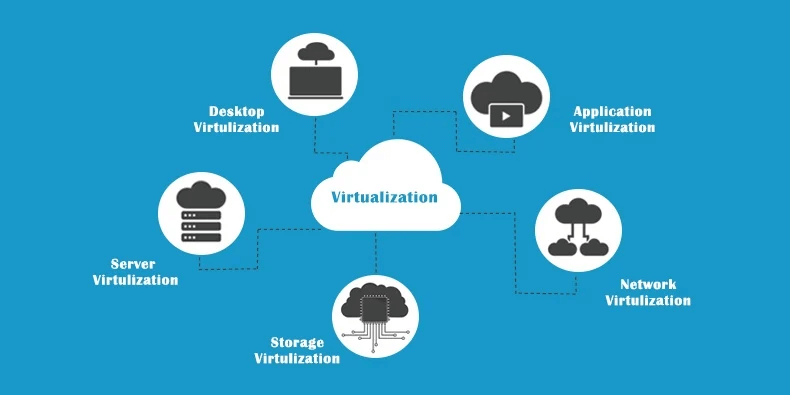1.Application Virtualization.
2.Network Virtualization.
3.Desktop Virtualization.
4.Storage Virtualization.

1.Application Virtualization:
Application virtualization helps a user to have a remote access of an application from a server. The server stores all personal information and other characteristics of the application but can still run on a local workstation through internet. Example of this would be a user who needs to run two different versions of the same software. Technologies that use application virtualization are hosted applications and packaged applications.
2.Network Virtualization:
The ability to run multiple virtual networks with each has a separate control and data plan. It co-exists together on top of one physical network. It can be managed by individual parties that potentially confidential to each other.
Network virtualization provides a facility to create and provision virtual networks—logical switches, routers, firewalls, load balancer, Virtual Private Network (VPN), and workload security within days or even in weeks.
3.Desktop Virtualization:
Desktop virtualization allows the users’ OS to be remotely stored on a server in the data center.It allows the user to access their desktop virtually, from any location by different machine. Users who wants specific operating systems other than Windows Server will need to have a virtual desktop.Main benefits of desktop virtualization are user mobility,portability, easy management of software installation, updates and patches.
4.Storage Virtualization:
Storage virtualization is an array of servers that are managed by a virtual storage system. The servers aren’t aware of exactly where their data is stored, and instead function more like worker bees in a hive. It makes managing storage from multiple sources to be managed and utilized as a single repository. storage virtualization software maintains smooth operations, consistent performance and a continuous suite of advanced functions despite changes, break down and differences in the underlying equipment.