A physical cluster is a collection of servers (physical machines) interconnected by a physical network such as a LAN. In Chapter 2, we studied various clustering techniques on physical machines. Here, we introduce virtual clusters and study its properties as well as explore their potential applications. In this section, we will study three critical design issues of virtual clusters: live migration of VMs, memory and file migrations, and dynamic deployment of virtual clusters.
When a traditional VM is initialized, the administrator needs to manually write configuration information or specify the configuration sources. When more VMs join a network, an inefficient configuration always causes problems with overloading or underutilization. Amazon’s Elastic Compute Cloud (EC2) is a good example of a web service that provides elastic computing power in a cloud. EC2 permits customers to create VMs and to manage user accounts over the time of their use. Most virtualization platforms, including XenServer and VMware ESX Server, support a brid-ging mode which allows all domains to appear on the network as individual hosts. By using this mode, VMs can communicate with one another freely through the virtual network interface card and configure the network automatically.
1. Physical versus Virtual Clusters
Virtual clusters are built with VMs installed at distributed servers from one or more physical clus-ters. The VMs in a virtual cluster are interconnected logically by a virtual network across several physical networks. Figure 3.18 illustrates the concepts of virtual clusters and physical clusters. Each virtual cluster is formed with physical machines or a VM hosted by multiple physical clusters. The virtual cluster boundaries are shown as distinct boundaries.
The provisioning of VMs to a virtual cluster is done dynamically to have the following interest-ing properties:
• The virtual cluster nodes can be either physical or virtual machines. Multiple VMs running with different OSes can be deployed on the same physical node.
• A VM runs with a guest OS, which is often different from the host OS, that manages the resources in the physical machine, where the VM is implemented.
• The purpose of using VMs is to consolidate multiple functionalities on the same server. This will greatly enhance server utilization and application flexibility.

• VMs can be colonized (replicated) in multiple servers for the purpose of promoting distributed parallelism, fault tolerance, and disaster recovery.
• The size (number of nodes) of a virtual cluster can grow or shrink dynamically, similar to the way an overlay network varies in size in a peer-to-peer (P2P) network.
• The failure of any physical nodes may disable some VMs installed on the failing nodes. But the failure of VMs will not pull down the host system.
Since system virtualization has been widely used, it is necessary to effectively manage VMs running on a mass of physical computing nodes (also called virtual clusters) and consequently build a high-performance virtualized computing environment. This involves virtual cluster deployment, monitoring and management over large-scale clusters, as well as resource scheduling, load balancing, server consolidation, fault tolerance, and other techniques. The different node colors in Figure 3.18 refer to different virtual clusters. In a virtual cluster system, it is quite important to store the large number of VM images efficiently.
Figure 3.19 shows the concept of a virtual cluster based on application partitioning or customi-zation. The different colors in the figure represent the nodes in different virtual clusters. As a large number of VM images might be present, the most important thing is to determine how to store those images in the system efficiently. There are common installations for most users or applica-tions, such as operating systems or user-level programming libraries. These software packages can be preinstalled as templates (called template VMs). With these templates, users can build their own software stacks. New OS instances can be copied from the template VM. User-specific components such as programming libraries and applications can be installed to those instances.
Three physical clusters are shown on the left side of Figure 3.18. Four virtual clusters are created on the right, over the physical clusters. The physical machines are also called host systems. In contrast, the VMs are guest systems. The host and guest systems may run with different operating

systems. Each VM can be installed on a remote server or replicated on multiple servers belonging to the same or different physical clusters. The boundary of a virtual cluster can change as VM nodes are added, removed, or migrated dynamically over time.
1.1 Fast Deployment and Effective Scheduling
The system should have the capability of fast deployment. Here, deployment means two things: to construct and distribute software stacks (OS, libraries, applications) to a physical node inside clus-ters as fast as possible, and to quickly switch runtime environments from one user’s virtual cluster to another user’s virtual cluster. If one user finishes using his system, the corresponding virtual cluster should shut down or suspend quickly to save the resources to run other VMs for other users.
The concept of “green computing” has attracted much attention recently. However, previous approaches have focused on saving the energy cost of components in a single workstation without a global vision. Consequently, they do not necessarily reduce the power consumption of the whole clus-ter. Other cluster-wide energy-efficient techniques can only be applied to homogeneous workstations and specific applications. The live migration of VMs allows workloads of one node to transfer to another node. However, it does not guarantee that VMs can randomly migrate among themselves. In fact, the potential overhead caused by live migrations of VMs cannot be ignored.
The overhead may have serious negative effects on cluster utilization, throughput, and QoS issues. Therefore, the challenge is to determine how to design migration strategies to implement green computing without influencing the performance of clusters. Another advantage of virtualiza-tion is load balancing of applications in a virtual cluster. Load balancing can be achieved using the load index and frequency of user logins. The automatic scale-up and scale-down mechanism of a virtual cluster can be implemented based on this model. Consequently, we can increase the resource utilization of nodes and shorten the response time of systems. Mapping VMs onto the most appro-priate physical node should promote performance. Dynamically adjusting loads among nodes by live migration of VMs is desired, when the loads on cluster nodes become quite unbalanced.
1.2 High-Performance Virtual Storage
The template VM can be distributed to several physical hosts in the cluster to customize the VMs. In addition, existing software packages reduce the time for customization as well as switching virtual environments. It is important to efficiently manage the disk spaces occupied by template software packages. Some storage architecture design can be applied to reduce duplicated blocks in a distributed file system of virtual clusters. Hash values are used to compare the contents of data blocks. Users have their own profiles which store the identification of the data blocks for corresponding VMs in a user-specific virtual cluster. New blocks are created when users modify the corresponding data. Newly created blocks are identified in the users’ profiles.
Basically, there are four steps to deploy a group of VMs onto a target cluster: preparing the disk image, configuring the VMs, choosing the destination nodes, and executing the VM deployment command on every host. Many systems use templates to simplify the disk image preparation process. A template is a disk image that includes a preinstalled operating system with or without certain application software. Users choose a proper template according to their requirements and make a duplicate of it as their own disk image. Templates could implement the COW (Copy on Write) format. A new COW backup file is very small and easy to create and transfer. Therefore, it definitely reduces disk space consumption. In addition, VM deployment time is much shorter than that of copying the whole raw image file.
Every VM is configured with a name, disk image, network setting, and allocated CPU and memory. One needs to record each VM configuration into a file. However, this method is inefficient when managing a large group of VMs. VMs with the same configurations could use preedited profiles to simplify the process. In this scenario, the system configures the VMs according to the chosen pro-file. Most configuration items use the same settings, while some of them, such as UUID, VM name, and IP address, are assigned with automatically calculated values. Normally, users do not care which host is running their VM. A strategy to choose the proper destination host for any VM is needed. The deployment principle is to fulfill the VM requirement and to balance workloads among the whole host network.
2. Live VM Migration Steps and Performance Effects
In a cluster built with mixed nodes of host and guest systems, the normal method of operation is to run everything on the physical machine. When a VM fails, its role could be replaced by another VM on a different node, as long as they both run with the same guest OS. In other words, a physical node can fail over to a VM on another host. This is different from physical-to-physical failover in a tradi-tional physical cluster. The advantage is enhanced failover flexibility. The potential drawback is that a VM must stop playing its role if its residing host node fails. However, this problem can be mitigated with VM life migration. Figure 3.20 shows the process of life migration of a VM from host A to host B. The migration copies the VM state file from the storage area to the host machine.
There are four ways to manage a virtual cluster. First, you can use a guest-based manager, by which the cluster manager resides on a guest system. In this case, multiple VMs form a virtual cluster. For example, openMosix is an open source Linux cluster running different guest systems on top of the Xen hypervisor. Another example is Sun’s cluster Oasis, an experimental Solaris cluster of VMs supported by a VMware VMM. Second, you can build a cluster manager on the host systems. The host-based manager supervises the guest systems and can restart the guest system on another physical machine. A good example is the VMware HA system that can restart a guest system after failure.
These two cluster management systems are either guest-only or host-only, but they do not mix. A third way to manage a virtual cluster is to use an independent cluster manager on both the host and guest systems. This will make infrastructure management more complex, however. Finally, you can use an integrated cluster on the guest and host systems. This means the manager must be designed to distinguish between virtualized resources and physical resources. Various cluster management schemes can be greatly enhanced when VM life migration is enabled with minimal overhead.
VMs can be live-migrated from one physical machine to another; in case of failure, one VM can be replaced by another VM. Virtual clusters can be applied in computational grids, cloud platforms, and high-performance computing (HPC) systems. The major attraction of this scenario is that virtual cluster-ing provides dynamic resources that can be quickly put together upon user demand or after a node failure. In particular, virtual clustering plays a key role in cloud computing. When a VM runs a live ser-vice, it is necessary to make a trade-off to ensure that the migration occurs in a manner that minimizes all three metrics. The motivation is to design a live VM migration scheme with negligible downtime, the lowest network bandwidth consumption possible, and a reasonable total migration time.
Furthermore, we should ensure that the migration will not disrupt other active services residing in the same host through resource contention (e.g., CPU, network bandwidth). A VM can be in one of the following four states. An inactive state is defined by the virtualization platform, under which

the VM is not enabled. An active state refers to a VM that has been instantiated at the virtualization platform to perform a real task. A paused state corresponds to a VM that has been instantiated but disabled to process a task or paused in a waiting state. A VM enters the suspended state if its machine file and virtual resources are stored back to the disk. As shown in Figure 3.20, live migration of a VM consists of the following six steps:
Steps 0 and 1: Start migration. This step makes preparations for the migration, including determining the migrating VM and the destination host. Although users could manually make a VM migrate to an appointed host, in most circumstances, the migration is automatically started by strategies such as load balancing and server consolidation.
Steps 2: Transfer memory. Since the whole execution state of the VM is stored in memory, sending the VM’s memory to the destination node ensures continuity of the service provided by the VM. All of the memory data is transferred in the first round, and then the migration controller recopies the memory data which is changed in the last round. These steps keep iterating until the dirty portion of the memory is small enough to handle the final copy. Although precopying memory is performed iteratively, the execution of programs is not obviously interrupted.
Step 3: Suspend the VM and copy the last portion of the data. The migrating VM’s execution is suspended when the last round’s memory data is transferred. Other nonmemory data such as CPU and network states should be sent as well. During this step, the VM is stopped and its applications will no longer run. This “service unavailable” time is called the “downtime” of migration, which should be as short as possible so that it can be negligible to users.
Steps 4 and 5: Commit and activate the new host. After all the needed data is copied, on the destination host, the VM reloads the states and recovers the execution of programs in it, and the service provided by this VM continues. Then the network connection is redirected to the new VM and the dependency to the source host is cleared. The whole migration process finishes by removing the original VM from the source host.
Figure 3.21 shows the effect on the data transmission rate (Mbit/second) of live migration of a VM from one host to another. Before copying the VM with 512 KB files for 100 clients, the data throughput was 870 MB/second. The first precopy takes 63 seconds, during which the rate is reduced to 765 MB/second. Then the data rate reduces to 694 MB/second in 9.8 seconds for more iterations of the copying process. The system experiences only 165 ms of downtime, before the VM is restored at the destination host. This experimental result shows a very small migration overhead in live transfer of a VM between host nodes. This is critical to achieve dynamic cluster reconfiguration and disaster recovery as needed in cloud computing. We will study these techniques in more detail in Chapter 4.
With the emergence of widespread cluster computing more than a decade ago, many cluster con-figuration and management systems have been developed to achieve a range of goals. These goals naturally influence individual approaches to cluster management. VM technology has become a popular method for simplifying management and sharing of physical computing resources. Platforms

such as VMware and Xen allow multiple VMs with different operating systems and configurations to coexist on the same physical host in mutual isolation. Clustering inexpensive computers is an effective way to obtain reliable, scalable computing power for network services and compute-intensive applications
3. Migration of Memory, Files, and Network Resources
Since clusters have a high initial cost of ownership, including space, power conditioning, and cool-ing equipment, leasing or sharing access to a common cluster is an attractive solution when demands vary over time. Shared clusters offer economies of scale and more effective utilization of resources by multiplexing. Early configuration and management systems focus on expressive and scalable mechanisms for defining clusters for specific types of service, and physically partition cluster nodes among those types. When one system migrates to another physical node, we should consider the following issues.
3.1 Memory Migration
This is one of the most important aspects of VM migration. Moving the memory instance of a VM from one physical host to another can be approached in any number of ways. But traditionally, the concepts behind the techniques tend to share common implementation paradigms. The techniques employed for this purpose depend upon the characteristics of application/workloads supported by the guest OS.
Memory migration can be in a range of hundreds of megabytes to a few gigabytes in a typical system today, and it needs to be done in an efficient manner. The Internet Suspend-Resume (ISR) technique exploits temporal locality as memory states are likely to have considerable overlap in the suspended and the resumed instances of a VM. Temporal locality refers to the fact that the memory states differ only by the amount of work done since a VM was last suspended before being initiated for migration.
To exploit temporal locality, each file in the file system is represented as a tree of small subfiles. A copy of this tree exists in both the suspended and resumed VM instances. The advantage of using a tree-based representation of files is that the caching ensures the transmission of only those files which have been changed. The ISR technique deals with situations where the migration of live machines is not a necessity. Predictably, the downtime (the period during which the service is unavailable due to there being no currently executing instance of a VM) is high, compared to some of the other techniques discussed later.
3.2 File System Migration
To support VM migration, a system must provide each VM with a consistent, location-independent view of the file system that is available on all hosts. A simple way to achieve this is to provide each VM with its own virtual disk which the file system is mapped to and transport the contents of this virtual disk along with the other states of the VM. However, due to the current trend of high-capacity disks, migration of the contents of an entire disk over a network is not a viable solution. Another way is to have a global file system across all machines where a VM could be located. This way removes the need to copy files from one machine to another because all files are network-accessible.
A distributed file system is used in ISR serving as a transport mechanism for propagating a suspended VM state. The actual file systems themselves are not mapped onto the distributed file system. Instead, the VMM only accesses its local file system. The relevant VM files are explicitly copied into the local file system for a resume operation and taken out of the local file system for a suspend operation. This approach relieves developers from the complexities of implementing several different file system calls for different distributed file systems. It also essentially disassociates the VMM from any particular distributed file system semantics. However, this decoupling means that the VMM has to store the contents of each VM’s virtual disks in its local files, which have to be moved around with the other state information of that VM.
In smart copying, the VMM exploits spatial locality. Typically, people often move between the same small number of locations, such as their home and office. In these conditions, it is possible to transmit only the difference between the two file systems at suspending and resuming locations. This technique significantly reduces the amount of actual physical data that has to be moved. In situations where there is no locality to exploit, a different approach is to synthesize much of the state at the resum-ing site. On many systems, user files only form a small fraction of the actual data on disk. Operating system and application software account for the majority of storage space. The proactive state transfer solution works in those cases where the resuming site can be predicted with reasonable confidence.
3.3 Network Migration
A migrating VM should maintain all open network connections without relying on forwarding mechanisms on the original host or on support from mobility or redirection mechanisms. To enable remote systems to locate and communicate with a VM, each VM must be assigned a virtual IP address known to other entities. This address can be distinct from the IP address of the host machine where the VM is currently located. Each VM can also have its own distinct virtual MAC address. The VMM maintains a mapping of the virtual IP and MAC addresses to their corresponding VMs. In general, a migrating VM includes all the protocol states and carries its IP address with it.
If the source and destination machines of a VM migration are typically connected to a single switched LAN, an unsolicited ARP reply from the migrating host is provided advertising that the IP has moved to a new location. This solves the open network connection problem by reconfiguring all the peers to send future packets to a new location. Although a few packets that have already been transmitted might be lost, there are no other problems with this mechanism. Alternatively, on a switched network, the migrating OS can keep its original Ethernet MAC address and rely on the network switch to detect its move to a new port.
Live migration means moving a VM from one physical node to another while keeping its OS environment and applications unbroken. This capability is being increasingly utilized in today’s enter-prise environments to provide efficient online system maintenance, reconfiguration, load balancing, and proactive fault tolerance. It provides desirable features to satisfy requirements for computing resources in modern computing systems, including server consolidation, performance isolation, and ease of management. As a result, many implementations are available which support the feature using disparate functionalities. Traditional migration suspends VMs before the transportation and then resumes them at the end of the process. By importing the precopy mechanism, a VM could be live-migrated without stopping the VM and keep the applications running during the migration.
Live migration is a key feature of system virtualization technologies. Here, we focus on VM migration within a cluster environment where a network-accessible storage system, such as storage area network (SAN) or network attached storage (NAS), is employed. Only memory and CPU status needs to be transferred from the source node to the target node. Live migration techniques mainly use the precopy approach, which first transfers all memory pages, and then only copies modified pages during the last round iteratively. The VM service downtime is expected to be minimal by using iterative copy operations. When applications’ writable working set becomes small, the VM is suspended and only the CPU state and dirty pages in the last round are sent out to the destination.
In the precopy phase, although a VM service is still available, much performance degradation will occur because the migration daemon continually consumes network bandwidth to transfer dirty pages in each round. An adaptive rate limiting approach is employed to mitigate this issue, but total migration time is prolonged by nearly 10 times. Moreover, the maximum number of iterations must be set because not all applications’ dirty pages are ensured to converge to a small writable working set over multiple rounds.
In fact, these issues with the precopy approach are caused by the large amount of transferred data during the whole migration process. A checkpointing/recovery and trace/replay approach (CR/ TR-Motion) is proposed to provide fast VM migration. This approach transfers the execution trace file in iterations rather than dirty pages, which is logged by a trace daemon. Apparently, the total size of all log files is much less than that of dirty pages. So, total migration time and downtime of migration are drastically reduced. However, CR/TR-Motion is valid only when the log replay rate is larger than the log growth rate. The inequality between source and target nodes limits the application scope of live migration in clusters.
Another strategy of postcopy is introduced for live migration of VMs. Here, all memory pages are transferred only once during the whole migration process and the baseline total migration time is reduced. But the downtime is much higher than that of precopy due to the latency of fetching pages from the source node before the VM can be resumed on the target. With the advent of multicore or many-core machines, abundant CPU resources are available. Even if several VMs reside on a same mul-ticore machine, CPU resources are still rich because physical CPUs are frequently amenable to multi-plexing. We can exploit these copious CPU resources to compress page frames and the amount of transferred data can be significantly reduced. Memory compression algorithms typically have little memory overhead. Decompression is simple and very fast and requires no memory for decompression.
3.4 Live Migration of VM Using Xen
In Section 3.2.1, we studied Xen as a VMM or hypervisor, which allows multiple commodity OSes to share x86 hardware in a safe and orderly fashion. The following example explains how to perform live migration of a VM between two Xen-enabled host machines. Domain 0 (or Dom0) performs tasks to create, terminate, or migrate to another host. Xen uses a send/recv model to transfer states across VMs.
Example 3.8 Live Migration of VMs between Two Xen-Enabled Hosts
Xen supports live migration. It is a useful feature and natural extension to virtualization platforms that allows for the transfer of a VM from one physical machine to another with little or no downtime of the services hosted by the VM. Live migration transfers the working state and memory of a VM across a net-work when it is running. Xen also supports VM migration by using a mechanism called Remote Direct
Memory Access (RDMA).
RDMA speeds up VM migration by avoiding TCP/IP stack processing overhead. RDMA implements a different transfer protocol whose origin and destination VM buffers must be registered before any transfer

operations occur, reducing it to a “one-sided” interface. Data communication over RDMA does not need to involve the CPU, caches, or context switches. This allows migration to be carried out with minimal impact on guest operating systems and hosted applications. Figure 3.22 shows the a compression scheme for VM migration.
This design requires that we make trade-offs between two factors. If an algorithm embodies expecta-tions about the kinds of regularities in the memory footprint, it must be very fast and effective. A single compression algorithm for all memory data is difficult to achieve the win-win status that we expect. Therefore, it is necessary to provide compression algorithms to pages with different kinds of regularities. The structure of this live migration system is presented in Dom0.
Migration daemons running in the management VMs are responsible for performing migration. Shadow page tables in the VMM layer trace modifications to the memory page in migrated VMs during the precopy phase. Corresponding flags are set in a dirty bitmap. At the start of each precopy round, the bitmap is sent to the migration daemon. Then, the bitmap is cleared and the shadow page tables are destroyed and re-created in the next round. The system resides in Xen’s management VM. Memory pages denoted by bitmap are extracted and compressed before they are sent to the destination. The compressed data is then decompressed on the target.
4. Dynamic Deployment of Virtual Clusters
Table 3.5 summarizes four virtual cluster research projects. We briefly introduce them here just to identify their design objectives and reported results. The Cellular Disco at Stanford is a virtual cluster built in a shared-memory multiprocessor system. The INRIA virtual cluster was built to test parallel algorithm performance. The COD and VIOLIN clusters are studied in forthcoming examples.


Example 3.9 The Cluster-on-Demand (COD) Project at Duke University
Developed by researchers at Duke University, the COD (Cluster-on-Demand) project is a virtual cluster management system for dynamic allocation of servers from a computing pool to multiple virtual clusters [12]. The idea is illustrated by the prototype implementation of the COD shown in Figure 3.23. The COD

partitions a physical cluster into multiple virtual clusters (vClusters). vCluster owners specify the operating systems and software for their clusters through an XML-RPC interface. The vClusters run a batch schedule from Sun’s GridEngine on a web server cluster. The COD system can respond to load changes in restruc-turing the virtual clusters dynamically.
The Duke researchers used the Sun GridEngine scheduler to demonstrate that dynamic virtual clusters are an enabling abstraction for advanced resource management in computing utilities such as grids. The system supports dynamic, policy-based cluster sharing between local users and hosted grid services. Attractive features include resource reservation, adaptive provisioning, scavenging of idle resources, and dynamic instantiation of grid services. The COD servers are backed by a configuration database. This system provides resource policies and template definition in response to user requests.
Figure 3.24 shows the variation in the number of nodes in each of three virtual clusters during eight days of a live deployment. Three application workloads requested by three user groups are labeled “Systems,” “Architecture,” and “BioGeometry” in the trace plot. The experiments were performed with multiple SGE batch pools on a test bed of 80 rack-mounted IBM xSeries-335 servers within the Duke clus-ter. This trace plot clearly shows the sharp variation in cluster size (number of nodes) over the eight days. Dynamic provisioning and deprovisioning of virtual clusters are needed in real-life cluster applications.
Example 3.10 The VIOLIN Project at Purdue University
The Purdue VIOLIN Project applies live VM migration to reconfigure a virtual cluster environment. Its purpose is to achieve better resource utilization in executing multiple cluster jobs on multiple cluster domains. The project leverages the maturity of VM migration and environment adaptation technology. The approach is to enable mutually isolated virtual environments for executing parallel applications on top of a shared physical infrastructure consisting of multiple domains. Figure 3.25 illustrates the idea with five concurrent virtual environments, labeled as VIOLIN 1–5, sharing two physical clusters.
The squares of various shadings represent the VMs deployed in the physical server nodes. The major contribution by the Purdue group is to achieve autonomic adaptation of the virtual computation environments as active, integrated entities. A virtual execution environment is able to relocate itself across the infrastructure, and can scale its share of infrastructural resources. The adaptation is transparent to both users of virtual environments and administrations of infrastructures. The adaptation overhead is maintained at 20 sec out of 1,200 sec in solving a large NEMO3D problem of 1 million particles.
The message being conveyed here is that the virtual environment adaptation can enhance resource utilization significantly at the expense of less than 1 percent of an increase in total execution time. The

migration of VIOLIN environments does pay off. Of course, the gain in shared resource utilization will bene-fit many users, and the performance gain varies with different adaptation scenarios. We leave readers to trace the execution of another scenario in Problem 3.17 at the end of this chapter to tell the differences. Virtual networking is a fundamental component of the VIOLIN system.
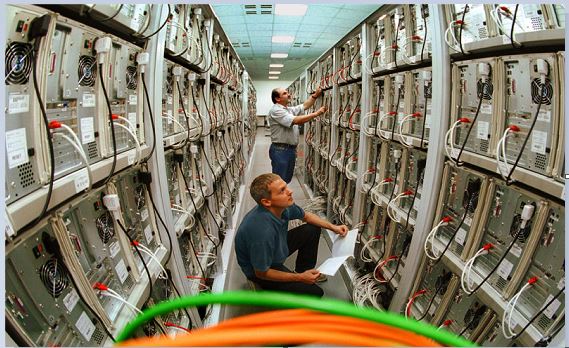


Comments are closed