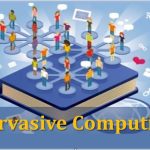Cloud storage allows you to save data and files in an off-site location that you access either through the public internet or a dedicated private network connection. Data that you transfer off-site for storage becomes the responsibility of a third-party cloud provider. The provider hosts, secures, manages, and maintains the servers and associated infrastructure and ensures you have access to the data whenever you need it.
Cloud storage delivers a cost-effective, scalable alternative to storing files on on-premise hard drives or storage networks. Computer hard drives can only store a finite amount of data. When users run out of storage, they need to transfer files to an external storage device. Traditionally, organizations built and maintained storage area networks (SANs) to archive data and files. SANs are expensive to maintain, however, because as stored data grows, companies have to invest in adding servers and infrastructure to accommodate increased demand.
Cloud storage services provide elasticity, which means you can scale capacity as your data volumes increase or dial down capacity if necessary. By storing data in a cloud, your organization save by paying for storage technology and capacity as a service, rather than investing in the capital costs of building and maintaining in-house storage networks. You pay for only exactly the capacity you use. While your costs might increase over time to account for higher data volumes, you don’t have to overprovision storage networks in anticipation of increased data volume.
How does it work?
Like on-premise storage networks, cloud storage uses servers to save data; however, the data is sent to servers at an off-site location. Most of the servers you use are virtual machines hosted on a physical server. As your storage needs increase, the provider creates new virtual servers to meet demand.
Typically, you connect to the storage cloud either through the internet or a dedicated private connection, using a web portal, website, or a mobile app. The server with which you connect forwards your data to a pool of servers located in one or more data centers, depending on the size of the cloud provider’s operation.
As part of the service, providers typically store the same data on multiple machines for redundancy. This way, if a server is taken down for maintenance or suffers an outage, you can still access your data.
Cloud storage is available in private, public and hybrid clouds.
- Public storage clouds: In this model, you connect over the internet to a storage cloud that’s maintained by a cloud provider and used by other companies. Providers typically make services accessible from just about any device, including smartphones and desktops and let you scale up and down as needed.
- Private cloud storage: Private cloud storage setups typically replicate the cloud model, but they reside within your network, leveraging a physical server to create instances of virtual servers to increase capacity. You can choose to take full control of an on-premise private cloud or engage a cloud storage provider to build a dedicated private cloud that you can access with a private connection. Organizations that might prefer private cloud storage include banks or retail companies due to the private nature of the data they process and store.
- Hybrid cloud storage: This model combines elements of private and public clouds, giving organizations a choice of which data to store in which cloud. For instance, highly regulated data subject to strict archiving and replication requirements is usually more suited to a private cloud environment, whereas less sensitive data (such as email that doesn’t contain business secrets) can be stored in the public cloud. Some organizations use hybrid clouds to supplement their internal storage networks with public cloud storage.