Ethernet – A Brief History
The original Ethernet was developed as an experimental coaxial cable network in the 1970s by Xerox Corporation to operate with a data rate of 3 Mbps using a carrier sense multiple access collision detection (CSMA/CD) protocol for LANs with sporadic traffic requirements. Success with that project attracted early attention and led to the 1980 joint development of the 10-Mbps Ethernet Version 1.0 specification by the three-company consortium: Digital Equipment Corporation, Intel Corporation, and Xerox Corporation.
The original IEEE 802.3 standard was based on, and was very similar to, the Ethernet Version 1.0 specification. The draft standard was approved by the 802.3 working group in 1983 and was subsequently published as an official standard in 1985 (ANSI/IEEE Std. 802.3-1985). Since then, a number of supplements to the standard have been defined to take advantage of improvements in the technologies and to support additional network media and higher data rate capabilities, plus several new optional network access control features. From then onwards, the term Ethernet refers to the family of local-area network (LAN) products covered by the IEEE 802.3 standard that defines what is commonly known as the CSMA/CD protocol. Three data rates are currently defined for operation over optical fiber and twisted-pair cables:
· 10 Mbps—10Base-T Ethernet
· 100 Mbps—Fast Ethernet
· 1000 Mbps—Gigabit Ethernet
Ethernet has survived as the major LAN technology (it is currently used for approximately 85 percent of the world’s LAN-connected PCs and workstations) because its protocol has the following characteristics:
· It is easy to understand, implement, manage, and maintain
· It allows low-cost network implementations
· It provides extensive topological flexibility for network installation
· It guarantees successful interconnection and operation of standards-compliant products, regardless of manufacturer
Ethernet Architecture
Ethernet architecture can be divided into two layers:
Physical layer: this layer takes care of following functions.
· Encoding and decoding
· Collision detection
· Carrier sensing
· Transmission and receipt
Data link layer: Following are the major functions of this layer.
· Station interface
· Data Encapsulation /Decapsulation
· Link management
· Collision Management
The Physical Layer:
Because Ethernet devices implement only the bottom two layers of the OSI protocol stack, they are typically implemented as network interface cards (NICs) that plug into the host device’s motherboard, or presently built-in in the motherboard. Various types cabling supported by the standard are shown in Fig. The naming convention is a concatenation of three terms indicating the transmission rate, the transmission method, and the media type/signal encoding. Consider for example, 10Base-T. where 10 implies transmission rate of 10 Mbps, Base represents that it uses baseband signalling, and T refers to twisted-pair cables as transmission media. Various standards are discussed below:

Types of medium and convention used to represent them
10Base-5:
It supports 10 Mbps baseband transmission. The standard specifies 0.5-inch coaxial cable, known as yellow cable or thick Ethernet. The manner of interfacing a computer is shown in Fig. Each cable segment can be maximum 500 meters long (which is indicated by 5 in the convention). Up to a maximum of 5 cable segments can be connected using repeaters, with maximum length 2500 meters. At most 1024 stations is allowed on a single LAN. Some other characteristics for this media are:
· Tap: Not necessary to cut a cable to add a new computer
· Transceiver: It performs send/receive, collision detection, provides isolation
· AUI: Attachment Unit Interface is directly placed on the cable after vampire wiretap on the cable
· AUI drop Cable: This cable is used to interface the network interface unit of the computer with the AUI.

Interfacing a Computer in 10Base-5 standard
10Base-2:
It also supports 10 Mbps baseband transmission. The standard specifies 0.25-inch coaxial cable known as cheaper net or thin Ethernet. Each cable segment can be maximum 185 meters long. Up to a maximum of 5 cable segments can be connected using repeaters, with maximum length of 925 meters. The interfacing mechanism of a computer is shown in Fig. 5.3.4. It may be noted that in this case there is no need for AUI drop cable, which is required in case of 10Base-5 standard.
· Use for office LAN/ departmental LAN
· BNC connector is use interface a compute
· Drop cable is not required

Interfacing a computer in 10Base-2 standard
10Base-T:
This standard supports 10 Mbps baseband transmission and uses 24AWG Unshielded Twisted Pair (UTP) cable of both Cat-3 and Cat-5 category cables functions as a multi-port repeater with stations connected to it with RJ45 connector. Maximum length of a cable segment is 100 meters. It uses star topology as shown in Fig. This allows easy to maintenance and diagnosis of faults. As a consequence, this is the most preferred approach used for setting up of a LAN.

Interfacing a computer in 10Base-T standard
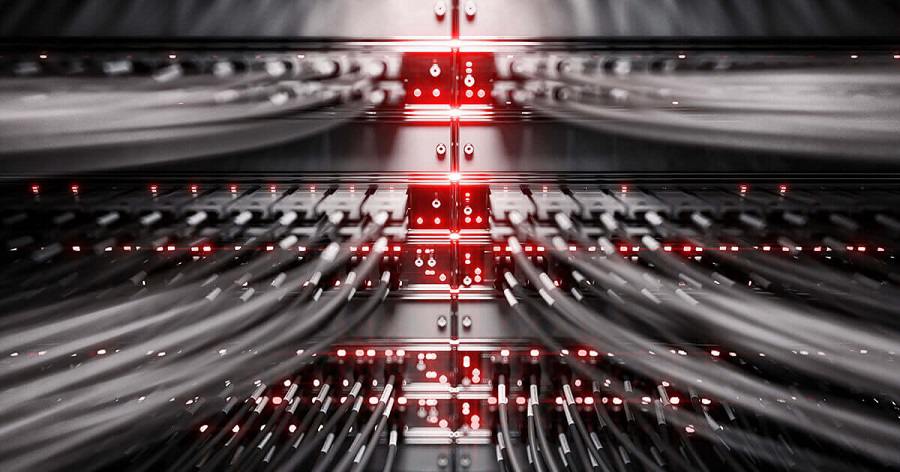


Comments are closed