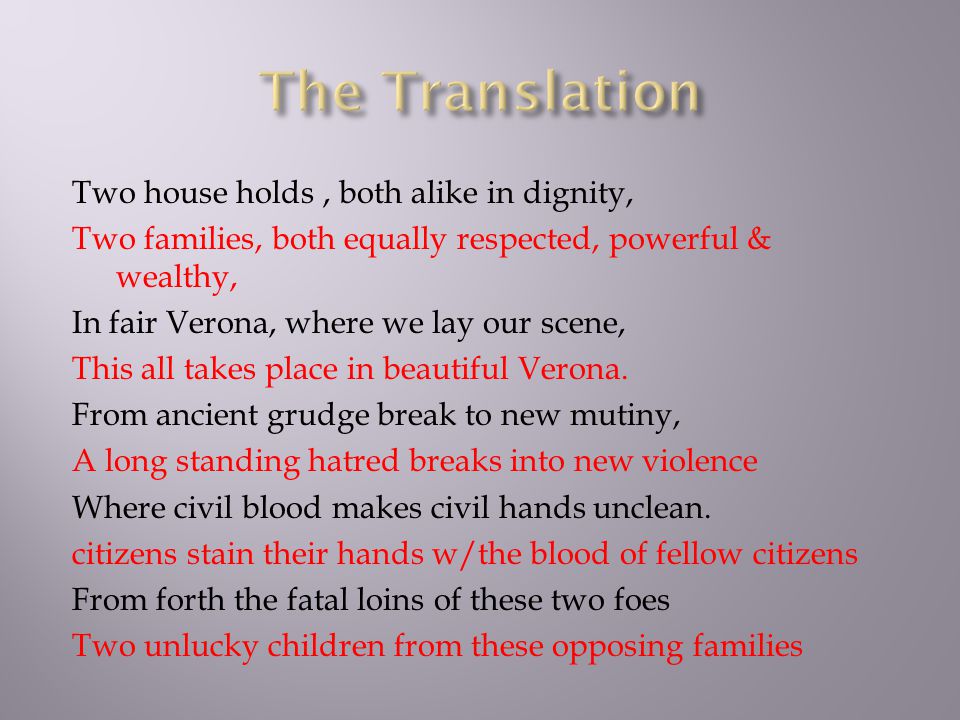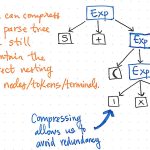The differences between interpretation and compilation and their respective translators tells us a lot about how these two programs are implemented. If we compare these two methodologies, we’ll start to see how they both accomplish the same task, but in fundamentally very different ways.
The illustration below illustrates this in a more obvious way.

Compilation vs. interpretation: the tradeoffs.
1. Returned result. While a compiler will take some source code and return a compiled, executable file, an interpreter will actually translate and then execute the source code itself, returning the result of the translation directly.
2. Run frequency. A compiler will run only once, and will need to be called again to re-translate source code if it changes. On the other hand, an interpreter will run again and reinterpret source code when it changes; the interpreter “sticks around” to continually translate.
3. Flexibility. The compiler translates the source code in one shot, which means that the source code isn’t required again after compilation. However, the interpreter does require the source code in order to translate and execute the program, every single time that it is ever run.
4. Debugging. The compiler generally makes it more difficult to determine where mistakes occur in the source code, because the entire program has already been translated, and the error’s location might not be easily identifyable in the machine code. However, identifying errors is easier with an interpreter because it can maintain the location of an error or bug, and surface that issue to the programmer who wrote the code.
Because of these major differences, compiled code — code that is translated and run using the compilation process — tends to run a bit faster than interpreted code. This is because the work of translating the source text into machine code has already been done, before the code is ever executed.

Compiled code as compared to interpreted code.
On the flip side, interpreted code is far more flexible, since the interpreter stays around for the course of the translation “process” to read and process our code.
Flexibility in this context means being able to change our code and being able to immediately run it afterwards. There is no need to recompile our code if we make a change; the interpreter will just pick up on that chance, and reinterpret the code, making it a much more interactive form of translation. Using an interpreter makes it much easier to test out small (or big!) changes in a source file.


The benefits of compilation as compared to interpretation.
However, when it comes to interpretation, we actually need the source code in order to be able to do anything. It definitely is easier to test out changes and debug issues, but the source text has to be accessible, first and foremost. With compilation, this isn’t the case. Once we have compiled our code into an executable file, we don’t ever have to worry about the source code again — unless, of course, we need to recompile.
This can often make a compiler the “safer” choice, because our source code is not exposed; rather, the only output is the executable file itself, which is just 1’s and 0’s, and doesn’t ever show anyone how we wrote our code or what it actually ever said, since it’s all machine language at that point.
Compilation and interpretation play into our roles not just as developers of software, but also as consumers of it.

The easy and speed of compilation, in action.
For example, whenever we download a file, or run a program from an .exe file, we’re relying on the creators of some software to have compiled an executable for us.
Using compilation, we can easily distribute a program as an executable file. This will allow someone else to run the exact same code as us, but without ever actually showing them or giving them our literal code itself. A consumer of a compiled file never needs to see a source text, because they can simply be given an executable file to run on their own, local machine.
However, the issue with distributing a compiled file is creating files that are compatible on different platforms (like a Windows operating system versus OS X). As programmers, it’s our job to make sure our compiled executables run successfully on various platforms, and sometimes, this means recompiling our code!

The efficiency and benefits of interpretation, in action.
On the other hand, when we use interpretation, we can distribute our source code directly, rather than worrying about platform-specific executables, or thinking about how we’ll go about compiling binaries for everyone to use.
However, in this case, we’ll need the consumer of our program to download an interpreter — which often actually just comes along with a language — and be sure that the interpreter exists on their machine(s). Once they have the interpreter, they can see our original source code, take that code, and then rely on their own version of the interpreter to run it locally.
In this scenario, we rely on the interpreter to make the compatible on all platforms, and we, as programmers and consumers, don’t need to think about it. Also, if something goes wrong (either something in the source that we wrote, or something relating to their own platform), the consumer of our code can figure out what the issue is much more easily than with a compiled file. The interpreter will make it easy to debug any problems, regardless of who is running our code.
But, regardless of whether we choose compilation or interpretation, the end goal is the same: to speak a language that our computers can understand! As it turns out, at the end of the day, it really just all is binary.